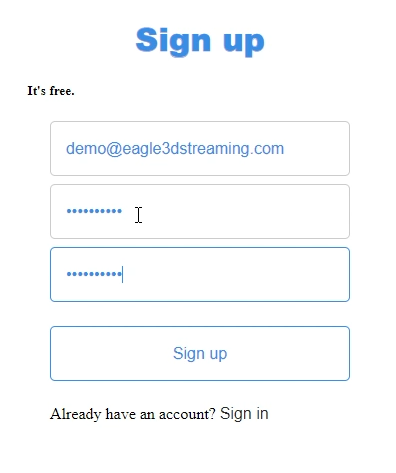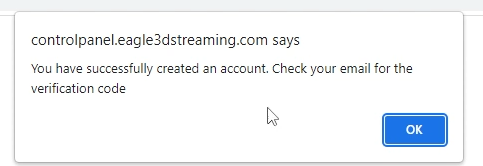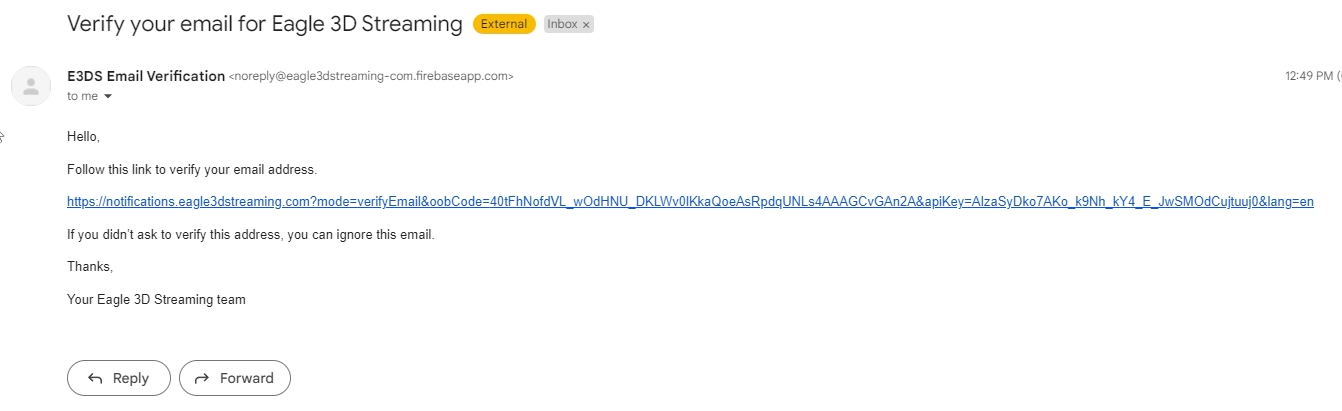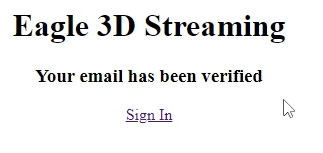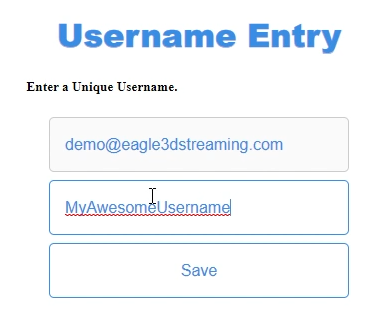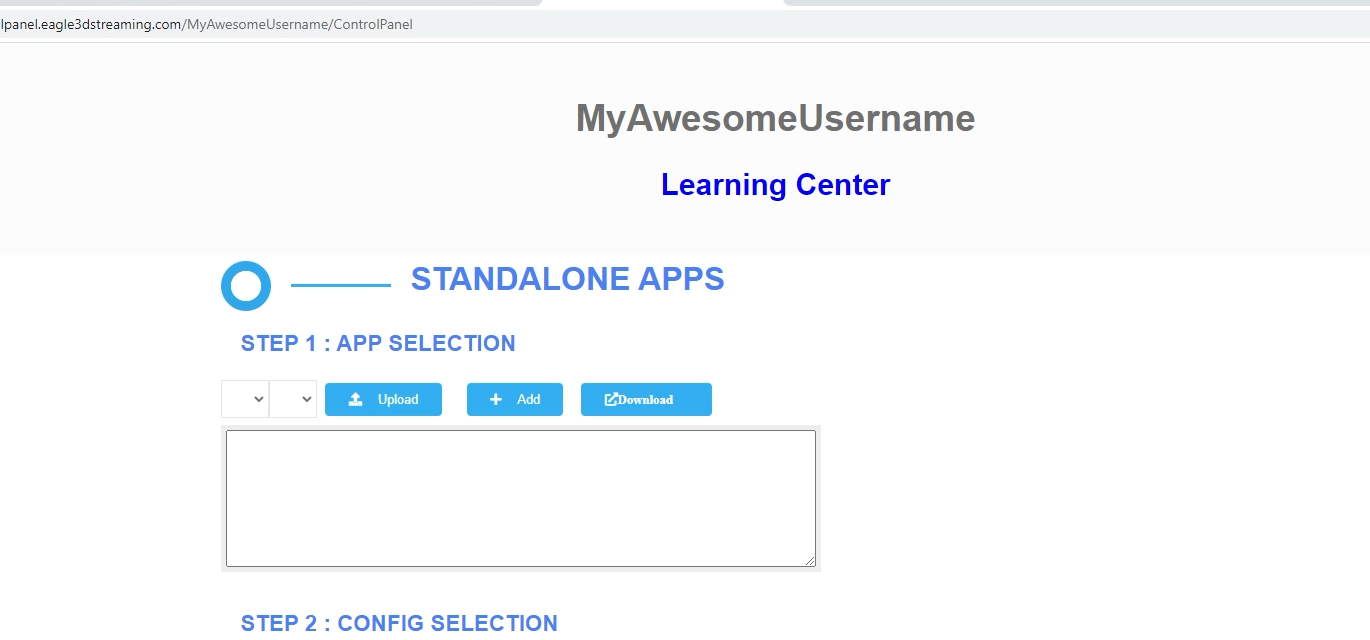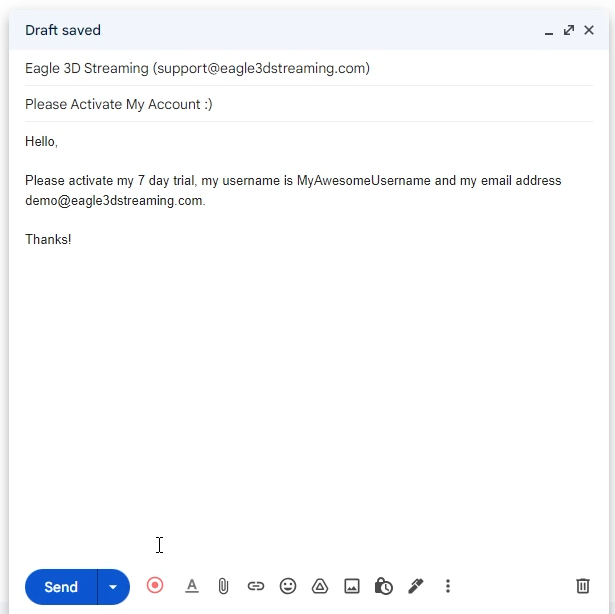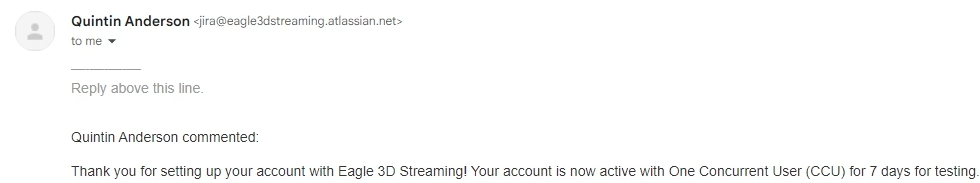How to Create An Eagle 3D Streaming User Accoun
Step-by-Step Video Instructions
https://www.youtube.com/watch?v=1sLSjHF3FQI
This video outlines the process for creating an Eagle 3D Streaming User Account. Through this account, you will be able to upload and publish your favorite Unreal Engine applications.
Step-by-Step Written Instructions
To create an account follow these steps:
Go to the Eagle 3D Streaming User Account sign in page: https://controlpanel.eagle3dstreaming.com/
Create an account by entering in your email and password, and click ‘Sign up'
3. After you create your account, you will be emailed a verification code
4. Go to your email inbox and click the verification link (check Spam folder if you do not see the verification email)
5. Clicking the verification link will redirect you to Eagle 3D Streaming’s login page, noting that your email is now verified
6. Next you will be prompted to enter in your username. Please keep in mind usernames are case sensitive and cannot contain special characters, dashes, spaces or underscores. Only letters and numbers may be used in your username. After you have entered your username click save:
7. After you have created your username, you will now have access to your control panel, congratulations! You may access your control panel at any time by going to this link and signing in: https://controlpanel.eagle3dstreaming.com/
Before you begin streaming, you must contact our support team to activate your account!
8. Before you can stream, you must activate your account. To do this send an email to support@eagle3dstreaming.com providing your username and email:
9. After your email is submitted, you will receive an email back from Eagle’s Support Team confirming the account is active
10. Now you are ready to begin streaming! Sign in to your control panel, upload your first app, create your streaming config and begin streaming today!
Important links:
Sign in to your control panel: https://controlpanel.eagle3dstreaming.com/
How to upload any Unreal Application for Streaming: How to Upload any Unreal Application for Pixel Streaming
How to create an Eagle 3D Streaming Config: How to Set Up Streaming Configuration Files for The Eagle 3D Streaming Platform
Troubleshooting
I have received a ‘No Subscription info found’ message, why is that?
If you receive a ‘No Subscription info found’ message then that means that your account is not activated.
To resolve, send an email to support@eagle3dstreaming.com with your username (case sensitive) and email and we will activate the account:
Email address associated with account:
Username (case sensitive):
After we activate your account we will send you a follow up email that you are good to go.
Pro-tips:
If you do not remember your Username, provide us your email address and we can look it up.
If you do not remember your email address, create a new account here: https://controlpanel.eagle3dstreaming.com/signup
If you accidentally made your username your email or password provide us your email address and we will delete the account