Skip to end of metadata
Go to start of metadata
You are viewing an old version of this content. View the current version.
Compare with Current
View Version History
« Previous
Version 23
Next »
Follow the steps to prepare your app for streaming:
Step 1. Select all the files and folders in the root folder
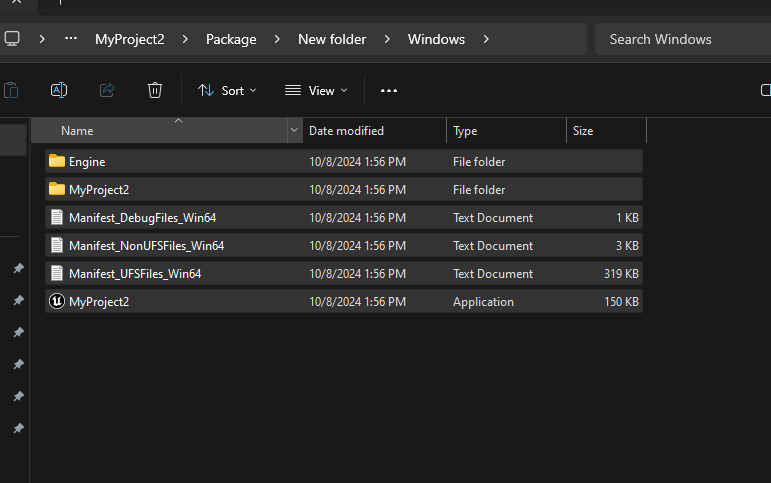
Right click on the selected items > Send to > Compressed (Zipped) folder

0 Comments