Skip to end of metadata
Go to start of metadata
You are viewing an old version of this content. View the current version.
Compare with Current
View Version History
« Previous
Version 33
Next »
Follow the steps below to package your project:
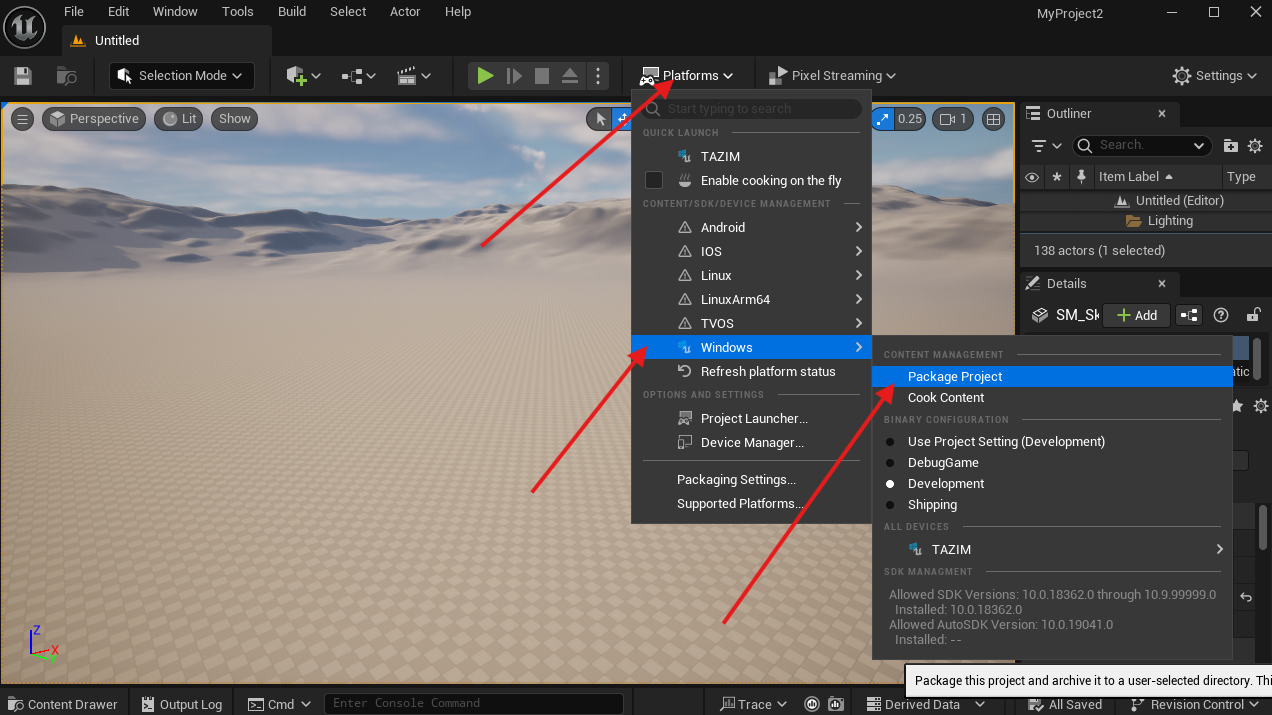
Step 2. Select or create a folder on your local computer to store Packaged Project.
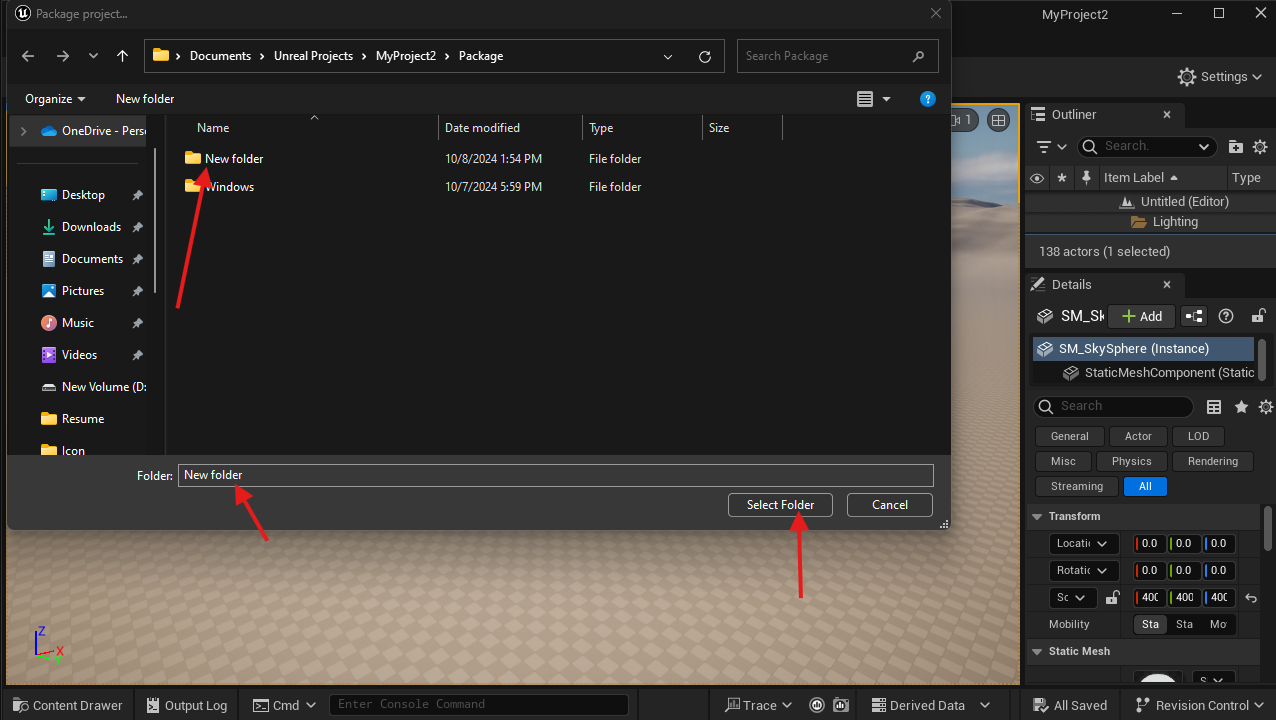
Step 3. You will see Packaging started. You can see output logs by clicking Show Output Logs.
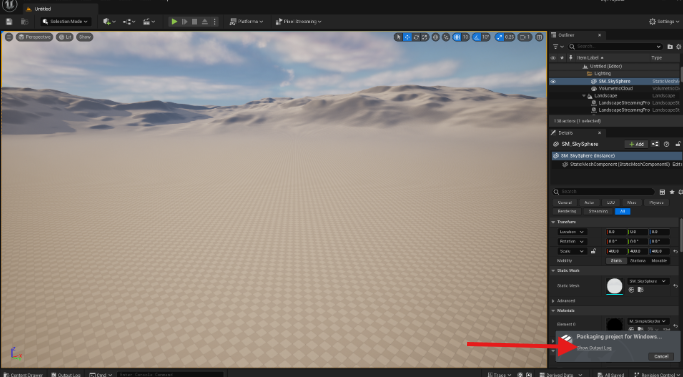
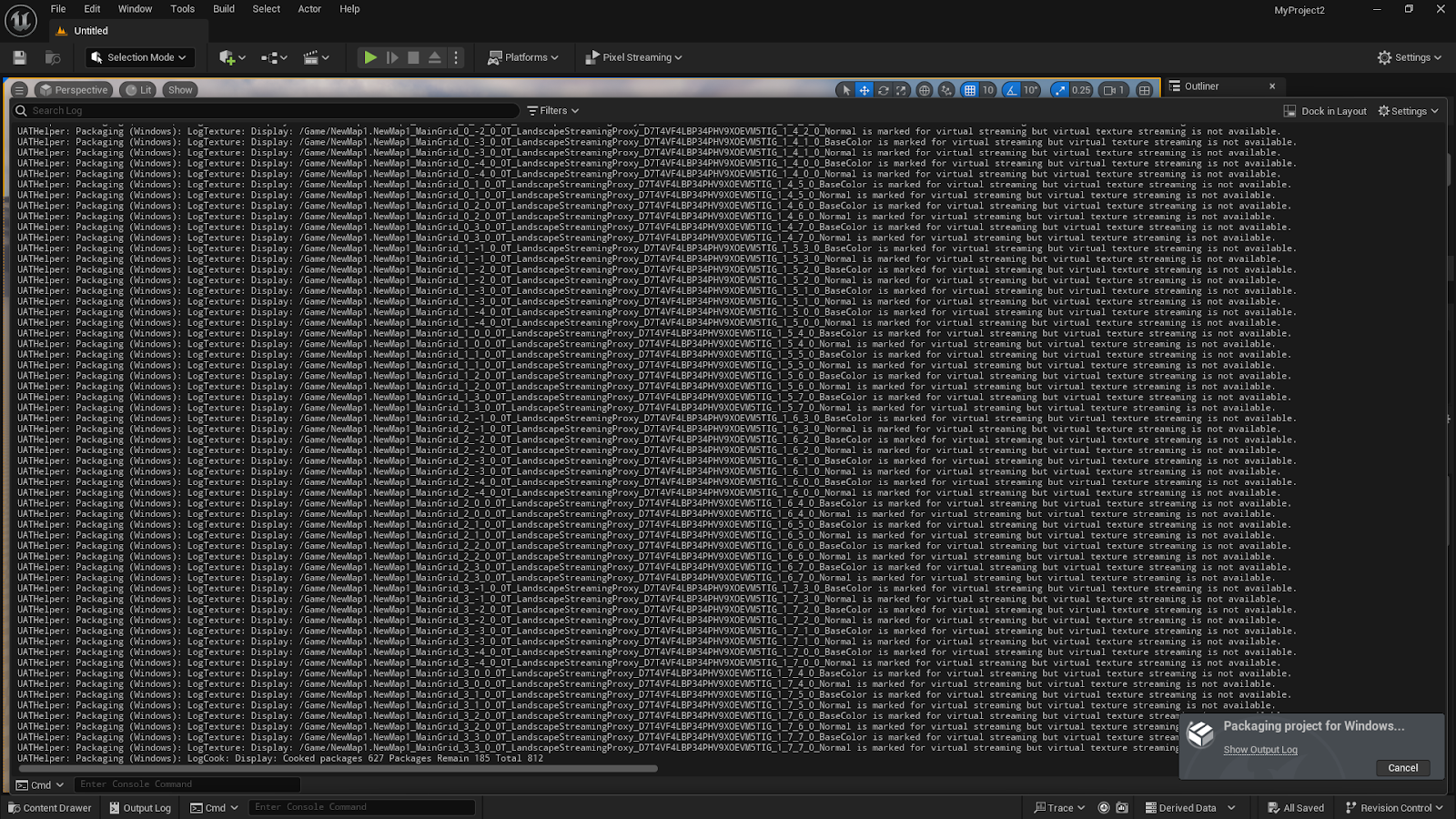
Step 4. After a time you will see Packaging Successful message in the Output Logs.
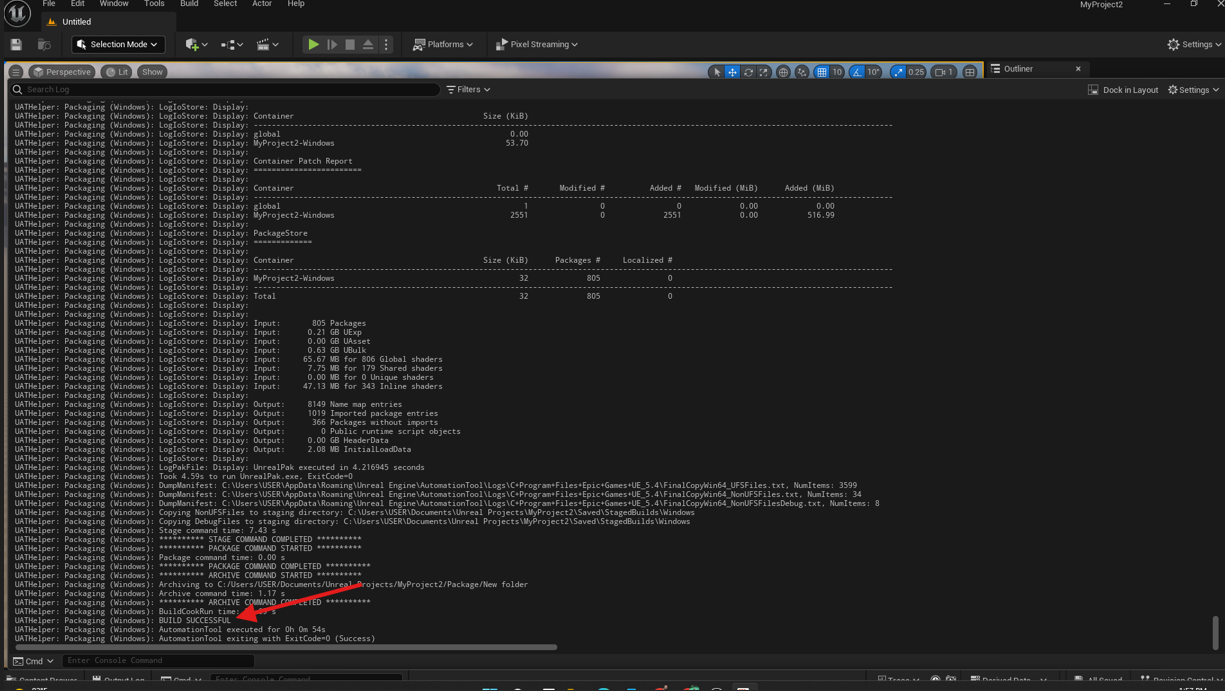
Step 5. Open the exe file that is stored in the path of your selected folder > Windows.
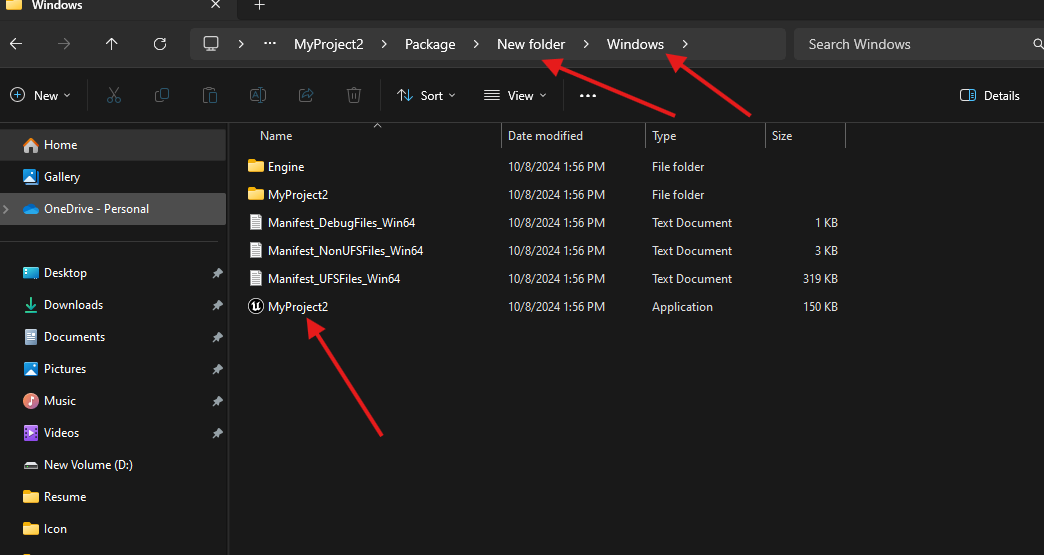
Add Comment