Skip to end of metadata
Go to start of metadata
You are viewing an old version of this content. View the current version.
Compare with Current
View Version History
« Previous
Version 15
Next »
Before deleting the app copy and save the url of your stream link.

Follow the steps to delete the Pre-packaged Sample App:
Step 1. Click on Demo App in your control panel
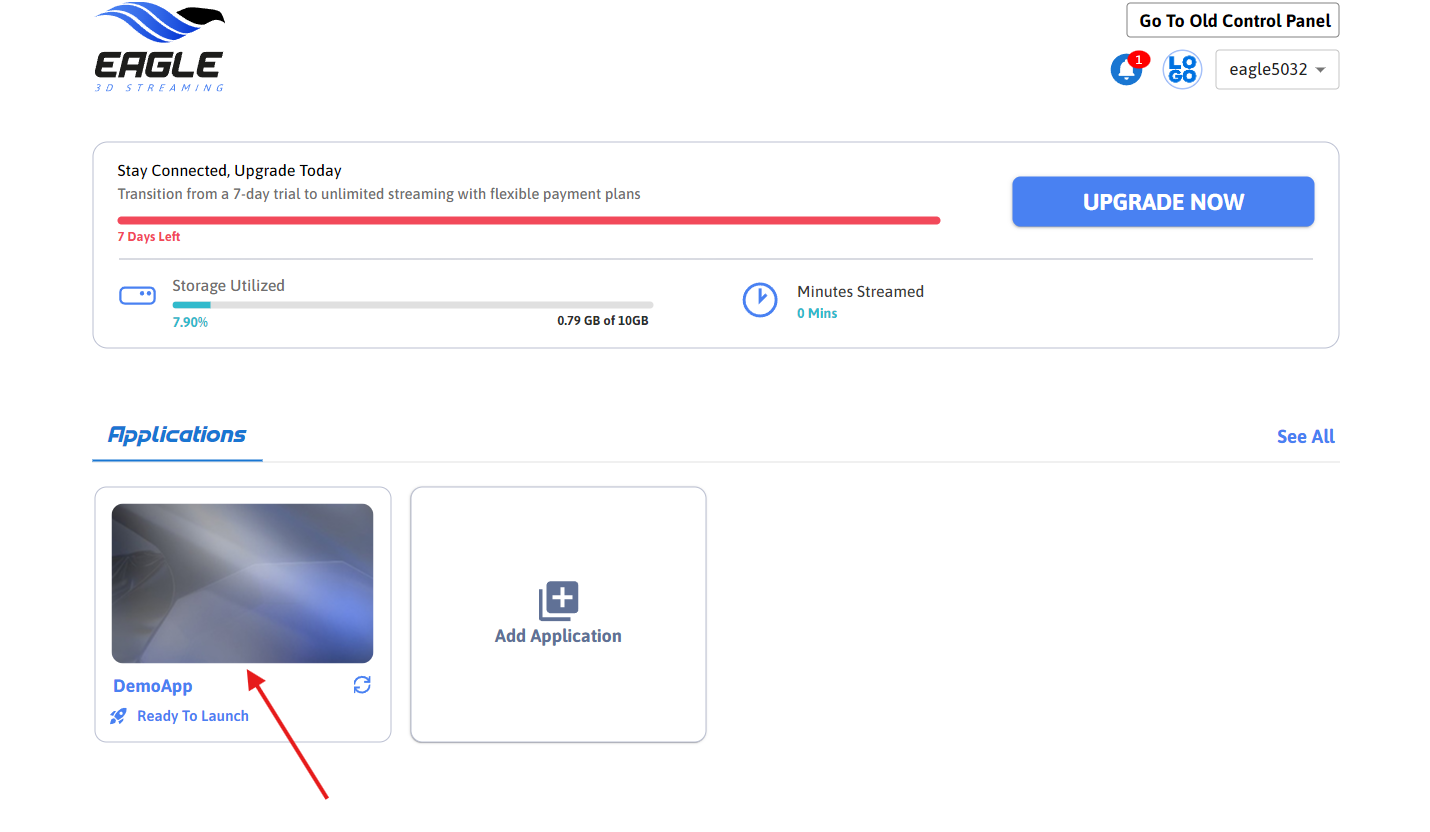
Step 2. Click on Delete App

Step 3. Click Continue to Delete the App.
This will free up your space in the control panel.

Step 4. Check whether the app is deleted or not.
Now go to copied url and you will see that the app doesn’t exist. That means the app is deleted successfully.





Add Comment