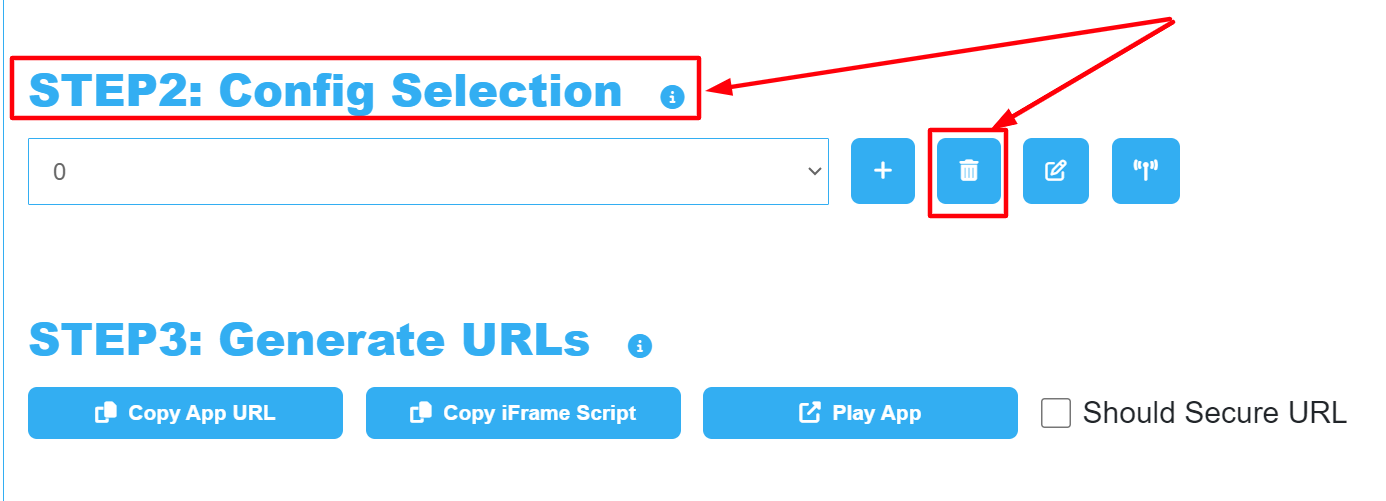Learn to Create a new Configuration, Edit, Save and Broadcast it (optional) from the Old Control Panel.
Prerequisites
| Info |
|---|
For this document, you need :
|
...
| Panel | ||||||
|---|---|---|---|---|---|---|
| ||||||
You don't have to Create a new Config for every new Application. If you already have a Config that suits your new App just select it. |
1.1. Click the Add
...
icon
| Info |
|---|
Go to :Control Panel > STEP2: Config Selection > Add |
...
2. Delete the Config (Optional) 🗑️
Click the Trash can icon to delete the Config.
| Info |
|---|
Go to : Control Panel > Step 2: Config Selection > Select the Config from the Drop Down Menu > Delete. |
| Warningnote |
|---|
If invalid characters are entered in the name of the Config, or if you delete the Config and then open the URL of your App with the deleted Config in the URL. An error will occur when you Play your App. Error message: ´Config does not exist. Contact Developer!´ Delete You should delete that Config and Create a new one with valid characters. |
...
| Info |
|---|
The Broadcast feature only works when the stream has already started (i.e. when the page is loading and the Application is running). |
| Note |
|---|
It does not work when the Application is on Queue! |
...
6. Close the Config settings
Click on the Exit ‘'Exit’' button or anywhere out of the page to close it.
...
| Panel | ||||||
|---|---|---|---|---|---|---|
| ||||||
You are now ready for the next step ! Follow this tutorial. |
...