Skip to end of metadata
Go to start of metadata
You are viewing an old version of this content. View the current version.
Compare with Current
View Version History
« Previous
Version 22
Next »
Follow the steps to enable pixel streaming:
Step 1. Navigate to : Edit > Plugins
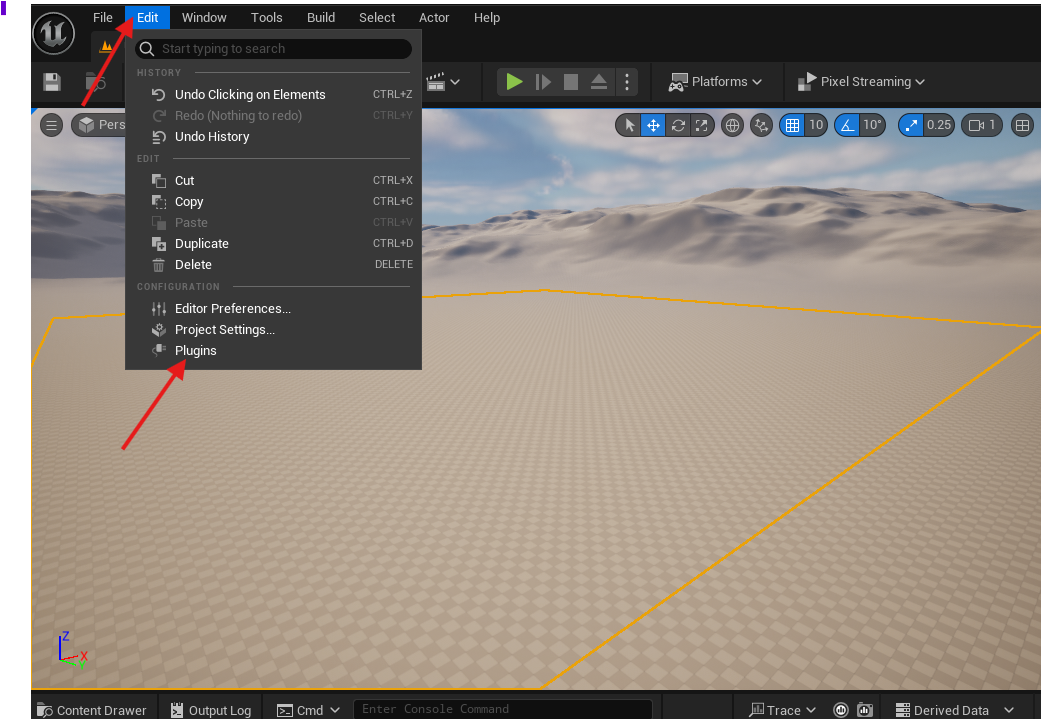
Step 2. Using search bar search pixel streaming and check the box of Pixel Streaming plugins
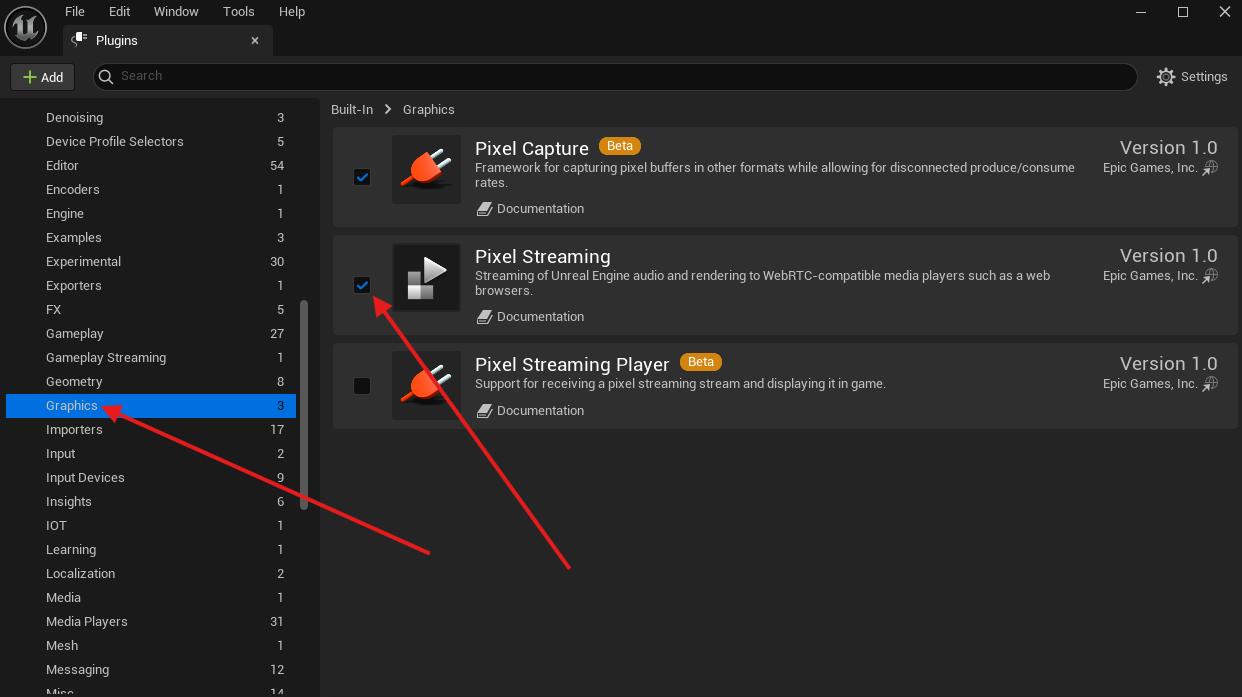
Step 3. To apply the changes click Restart Now to restart your project
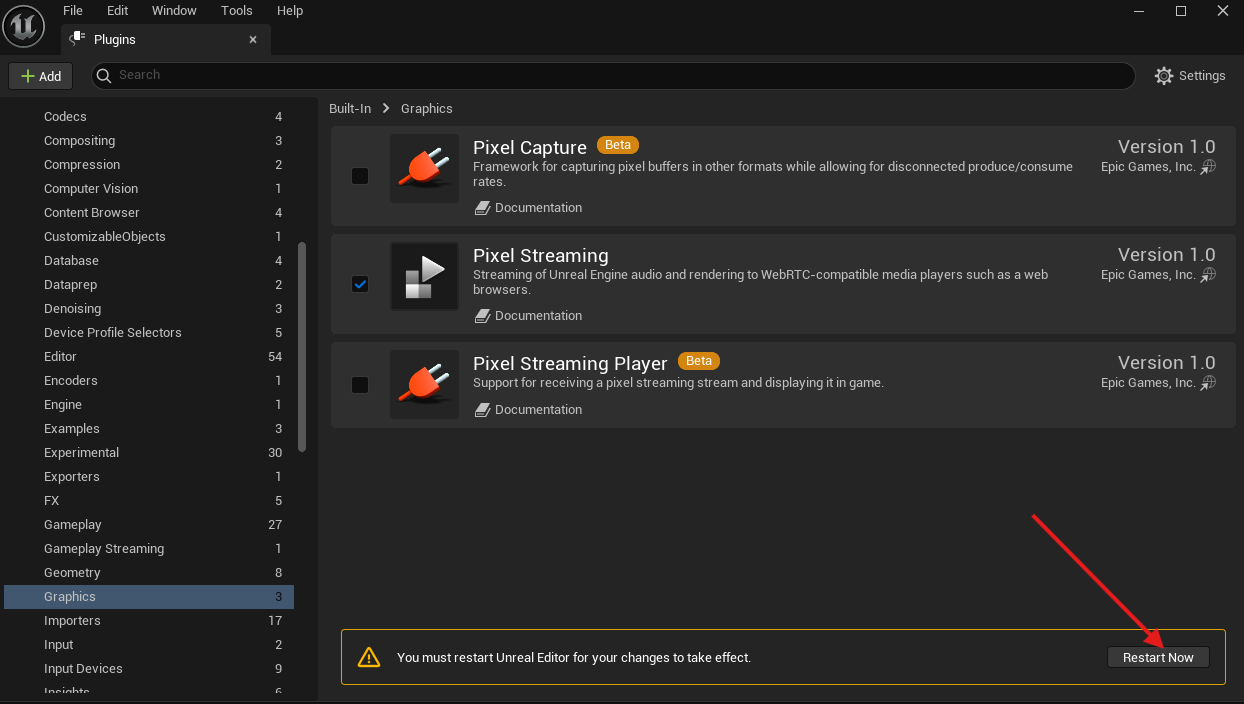
Add Comment